Each new schedule in your project is called ‘Untitled’ by default. You can easily update the name of your schedule within file settings.
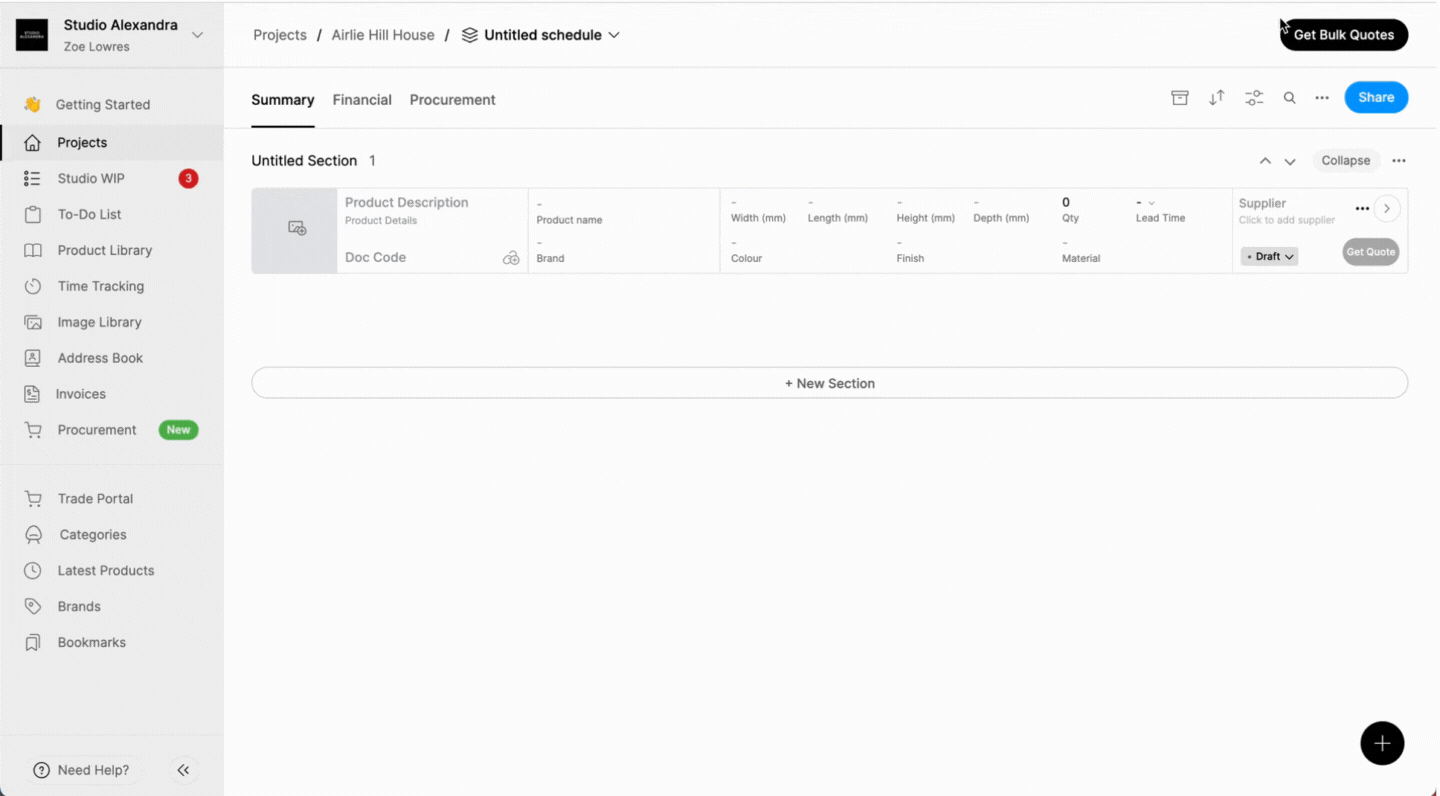
- Open your Schedule.
- Click the three dots in the top right of your schedule toolbar and select Rename.
- Type in your new schedule name and click Save.
⏭️ Continue this lesson by setting up your schedule.
