A well-organised Schedule will keep your product specification easy to access and navigate. We recommend using sections to help break up your schedule and organise your information.
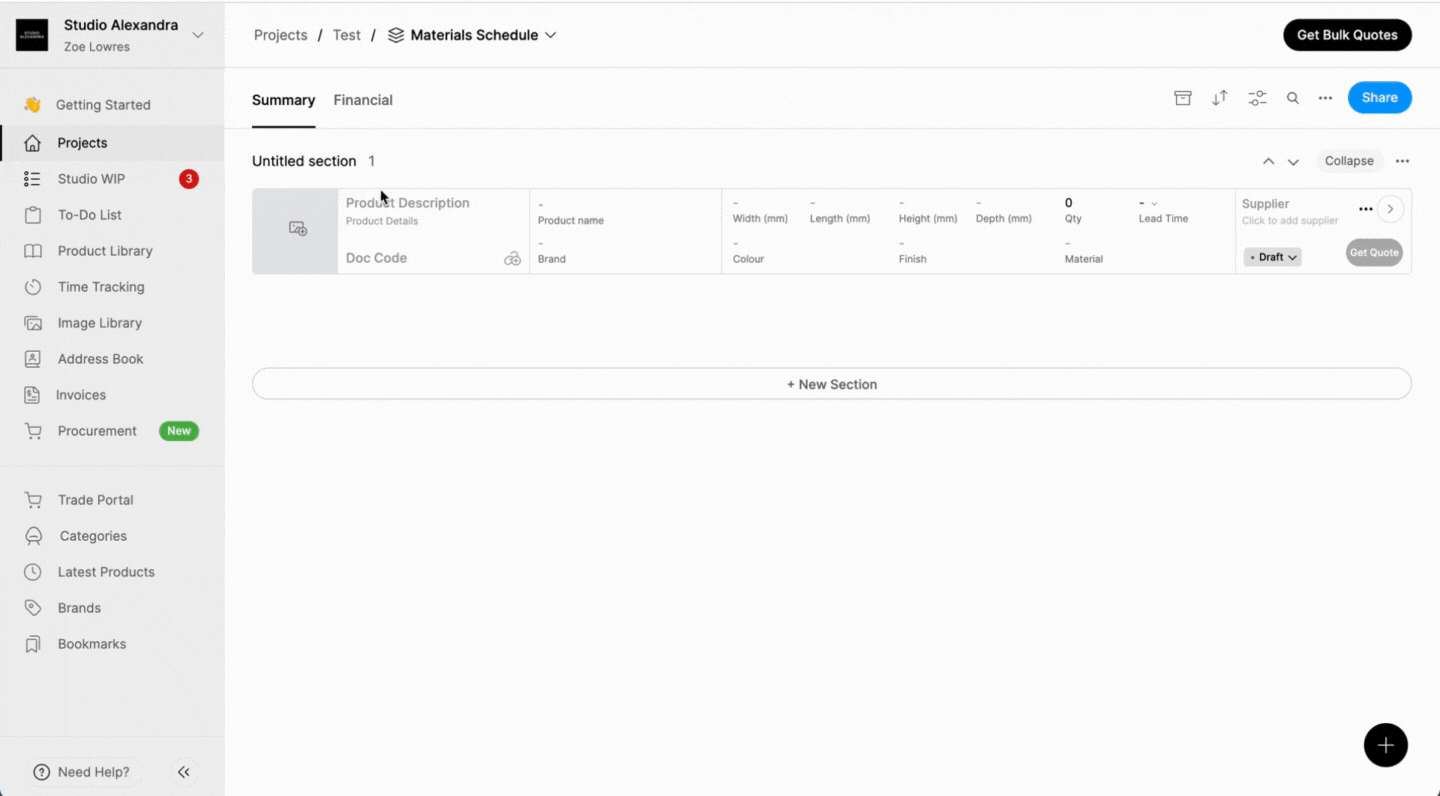
By default, each new schedule will have an untitled section already created for you. To create a new section;
- Click +New Section.
- Click the Section heading to open the text edit field.
- Type in your section name.
- Press Enter.
You can have as many sections in your product spec as you require.
To rename a section, click on the section heading to open a text edit field, type in your new section name and press enter.
Pro Tip: Organise your Materials & Finishes, Fittings & Fixtures, and Lighting sections by product category to minimise repetition and streamline your product specifications. This approach ensures that each item is only listed once, even if it's specified multiple times. Check out this example for guidance.
For Furniture & Decor schedules, we recommend setting up your sections by project area or room, as there's little duplication of products from space to space. Click here to see an example.
⏭️ Start Lesson 3: by adding your first product to a Programa Schedule.
